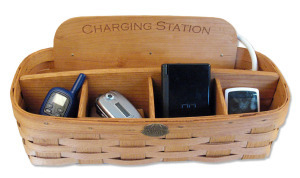Category: Parenting – Technology
Timer Life Hack
 One of the best parenting “life hacks” we discovered recently is a simple timer on the iPad. Our children are allowed 30 minutes of media time after doing their daily check-list. Previously, we would set the kitchen timer, expecting them to cheerfully turn off their devices when the timer beeped. Maybe it’s just our kids, but there was always “One more minute, please!” or “I’m almost done with this battle!” or “I’m at an important level!” – which led to frustration for all. My husband found a timer built into the iPad, called Guided Access, which has restored a measure of peace to our home! Now, when our children are ready for their media time, they get their iPad, open the App they want to play, and I set the timer. It gives a 1-minute warning, and then shuts off when allotted time elapses. Hallelujah! I’m sure we are missing a “heart training opportunity,” but part of wise parenting is picking your battles, and this is one I’ve enjoyed not fighting anymore!
One of the best parenting “life hacks” we discovered recently is a simple timer on the iPad. Our children are allowed 30 minutes of media time after doing their daily check-list. Previously, we would set the kitchen timer, expecting them to cheerfully turn off their devices when the timer beeped. Maybe it’s just our kids, but there was always “One more minute, please!” or “I’m almost done with this battle!” or “I’m at an important level!” – which led to frustration for all. My husband found a timer built into the iPad, called Guided Access, which has restored a measure of peace to our home! Now, when our children are ready for their media time, they get their iPad, open the App they want to play, and I set the timer. It gives a 1-minute warning, and then shuts off when allotted time elapses. Hallelujah! I’m sure we are missing a “heart training opportunity,” but part of wise parenting is picking your battles, and this is one I’ve enjoyed not fighting anymore!
How the set up the timer (Guided Access) on an iPad:
- Open “Settings”
- Choose “General”
- Scroll down to “Guided Access”
- Turn “Guided Access” ON
- Set parent passcode
- Open the App that the child wants to play
- Triple click on the Home Button
- Guided Access info will pop up
- Enter your passcode to set timer for allotted play time
- A new timer is required if child wants to leave that App and play a different App
- They will be given a 1-minute warning
- The device will lock when the time is up!
Here is a more comprehensive post on how we’ve handled electronic devices in general.
Summer Rhythms
 Summer is a sweet time of “sabbath” for children – rest from the labors of school work and most organized activities. While the down time and less rigorous schedule can be a gift, it can also create stress for both mom and children if things are too carefree. To that end, I created a daily “checklist” for each of my children to help provide a little routine in our days, while still allowing for the needed down time. Each child’s check list is different but it includes things like this:
Summer is a sweet time of “sabbath” for children – rest from the labors of school work and most organized activities. While the down time and less rigorous schedule can be a gift, it can also create stress for both mom and children if things are too carefree. To that end, I created a daily “checklist” for each of my children to help provide a little routine in our days, while still allowing for the needed down time. Each child’s check list is different but it includes things like this:
- Make bed/ clean up room
- Eat breakfast
- Clean up kitchen/dishwasher load or unload
- Bible study time
- Laundry
- Practice piano or guitar
- 1 chapter in a required summer reading book
- 1 chapter in a pleasure reading book
- Review bible verses on Scripture Typer
- Review math facts/ other school review
I laminated their lists, and put a magnet on the back so they stick to the refrigerator. They manage it themselves by crossing off each item with a dry erase marker. When they have completed their checklist, they can have their media time for the day. The reward of media time at the end is enough to keep them motivated when working on math facts is less-than-exciting. Then the rest of the day is free to play outside, swim, have friends over, or play a game.
This routine also serves to set parameters on media time. Playing electronic games is a privilege and reward after working hard on other things. And on a given day, if there isn’t time for Bible study or summer reading, there probably isn’t time for video games! However, this system assumes that electronic games are not available to children at all times. It won’t work if your kiddos have access to video games on their devices (or yours) at any time they want. Our children do not have video games on their phones, and are require to “check-out” their iPads or play Wii only when it is designed media time. (See this post for more on how we have handled electronics in our home.)
While summer can be a much-needed break for the children, I’ve learned that it’s more of a time of rest for my children than for me as a mom. I can find myself even busier during the summer as I strive to help them have a fulfilling summer. It has been helpful for me to recognize this and set expectations.
Often in the summer we are out town, at camp, or doing something fun for the day and there is no time for the check list. However, on the days we are home, this provides just the right amount of routine and accomplishment. It allows me to feel like we have some rhythm and have been somewhat productive, and then I feel free to let the rest of the day feel lazy and carefree.
The Hand-Off

Lately I’ve become sentimental, thinking about our oldest starting high school next year. Only 4 years left with her in the home. Only 4 more summers all together. Only 4 more years to impart to her all the wisdom and character and life skills we have yet to make time for! We were told over and over again to “cherish the little years – for the days are long but the years are short” and now it seems SO TRUE!!
In light of the brevity of our time left with our daughter at home, the temptation could be to tighten the reigns of control to make the most of the days left of training. However, instead, it seems that the path of wisdom is to begin a gradual “hand-off” of ownership in different areas of her life.
We realized recently that the time had come for such a hand-off of ownership when we heard our daughter speaking of “your values” and “your guidelines.” We realized we needed to transition her to formulating her own values and guidelines in certain areas.
We don’t want our children to leave our home simply having followed our guidelines based on our values. We want to impart to them the wisdom to formulate their own values, and principles of action consistent with those values.
The example at hand for us was modesty. Our daughter respectfully agreed with our values on modesty, saw the biblical basis for those values, and submitted to the family guidelines. However, they were very much “our values.” That needed to change! “Our values” won’t be as effective to her in college or as a young adult when she is no longer in our home. We want her to have “her values” established. Now seems like the time for this transition to begin. And with ownership comes both privilege and responsibility.
She was tasked with the job of coming up with her personal values on modesty. I had her spend some time looking up bible verses and reading some examples of modesty guidelines. She wrote out her own thoughts on the subject – first her values, and then her guidelines based on those values. This order is significant – first values, then guidelines!
Then we then did a really brave thing… we told her that we would allow her to make some of her clothing decisions based on her value statement, even if they were a little different than ours. There would be some clear “no’s” but she would have more freedom in the grey areas as long as she was being consistent with her values. It feels more important to teach her to develop and live according to her own biblically-based values and principles than to have her adhere to our specific set of rules.
This could easily apply in the area of technology as well. As parents, we are rightly trying to impart “our values” and “our guidelines” to our children about technology usage. For little ones, that is called good parenting! For teens, it may be time to begin the hand-off. Perhaps you could ask your pre-teen or teen to spend some time formulating his or her own value-based guideline for technology usage. And then let him or her try to live it out. Allow for successes and failures. These are life lessons that are better learned in the safety of home.
Similarly, there could be a hand-off of ownership in making decisions about music, movies & TV. Currently, when a song, book, app or movie comes up that I am not familiar with, I research it on a parent preview website. (My favorite is Common Sense media.) However, perhaps it is time to start transitioning our children into going through this process themselves, in order to learn how to make wise choices about what music to download or movies to watch.
It seems that all of parenting involves transitions and hand-offs. It takes wisdom from our Heavenly Father to know when and how to implement these important transitions. Every child will be different, even within the same family! However, ultimately, our goal is not to raise children who respect our values and obey our rules only while living in our home, but adults who live according to their own biblically-based values and principles.
Media Smart – Part 2
In the first part of this series, we looked at how our family chose to segment our children’s technology devices – computers for school work, ipads for play, phones for communication. But what they all have in common is parent-set guidelines and limitations. No one has unlimited or unrestricted access to any technology. We limit where they can be used. We limit when they can be used. We limit how they can be used. That is what we will look at now.
Where: All technology is used in common areas in our home. Computers for homework can be used at the kitchen table, school table or upstairs open area. If they want to do homework in a bedroom, it has to be non-computer work. I request all screens to be facing out so that when I walk around the house, it’s easy to peek at what is being viewed. Ipads are checked out for “media time” and have to be used in common areas – usually the Living Room couch. And even (especially) phones stay in common areas. We have a phone charging station in the kitchen and office, and all phones are left there at night. Even ours! No phones in bedrooms or bathrooms or behind closed doors. We even ask our children’s friends to abide by this family policy. Offer a teenager a charging station in the common area and they are happy – their phones usually need to be charged! 🙂 Honestly, this is especially important because many of our children’s friends’ phones are not internet restricted, and therefore even more unwelcome into bedrooms with closed doors.
When: All technology is restricted in when it can be used. Even school computers are only used when a parent is at home. There is other homework that can happen when the children are home while I make a quick run to baseball practice. We want to set a pattern for accountability and no private technology usage. Ipads are time restricted because permission has to be granted to use them. We found a timer app on the iPad which allows us to set a designated amount of play time and then shuts the device off when time is up. The phones have a curfew because they sleep in the kitchen. When it’s bedtime, phones are turned off until morning – even Mom & Dad’s phones.
How: As parents we are providing the technology for our children and we are responsible to train them in how it is used wisely. We are determining how a computer, ipad and phone are used in our home by determining which devices are used for which purpose. One of the biggest “wins” so far has been the decision not to put social media apps on our daughter’s phone. She has already made the observation of how much less time she is spending on Instagram because it isn’t on her phone. The boys spend so much less time playing video games because they are not on their phones.
We decided not to give any technology to our kids for birthday or Christmas gifts. Even if a device was a gift, we would still need to exercise our authority as the parents and set restrictions. However, we felt that by not making these things a gift, it would help to further reinforce that this is a “tool” that we are allowing you to use, and we can take it away at any point. No one is “entitled” to any electronic devices.
Why: All these guidelines and restrictions beg the “why” question. Why is this such a big deal? Why so many limitations? There are both short term and long term answers to those questions. For the short term, by segmenting and limiting technology, we hope to preserve more family time. Both larger chunks of quality time together, and also moments along the way that aren’t squeezed out because everyone is on a device. We hope that by restricting the amount of time spent on technology, they will be less likely to adopt addictive habits. By segmenting their technology, there are limited things they can do on each device and are more likely to turn it off on their own initiative. For example, because our daughter doesn’t have Safari or Instagram on her phone, she is more likely to put it down and talk to a friend.
Our long term hope is that by using these guidelines and restrictions we are teaching our children wisdom, and as they grown into adulthood, there are principles gained that will help them navigate the technology world on their own.
Things will change… rapidly! I have no doubt that our current devices will be outdated soon, and new things will be introduced that will cause us to change the way we operate in our family. And, regardless, as our children continue to grow older their freedoms will also increase. We won’t send our children to college without access to the App store! However, our hope is that as things change, and as their freedoms grow, the principles and the goals will stay the same – the goal of raising responsible technology users, who can also rightly distinguish between the time for a toy or a tool.
Media Smart – Part 1
One of the conversations I often find myself in centers around technology. “When did you give your daughter a phone? How do you handle Instagram? What are you family rules for the internet?”
This post was compiled over the course of many conversations with other moms asking how our family has sought to “do technology” intentionally and wisely. I cannot emphasize enough that every family is different. There is no way that all the specifics of our “family policy” on technology could possibly work for you. My hope is that there is nugget here that might be helpful to you, or encourage you on your own family journey towards an intentional approach to technology.
I remember getting my first iphone and being blown away by how “convenient” it was to have all my technology and communication needs met by this one little device. How great that my phone, computer, address book, calendar, and even social life could all fit in my back pocket! Then came the realization that along with convenience came the temptation to be on my smart phone more often than I would have used the sum total of the other devices.
As it became time to introduce our children to the world of technology, we had to ask ourselves the question, “Do we go the route of convenience, which might also prove to be less expensive and less demanding of our time, or do we take the more costly road – both in terms of money and time?” If I, as an adult, can struggle to be disciplined and self-controlled in my technology usage, would it be wise to put such a temptation in the hands of a teenager?
So here’s where our family landed. Spend more money and time to segment technology.
Each device has a specific purpose:
- computer for school work
- ipad for play
- phone for communication
We have 4 children, ages 13, 11, 9, and 7. This isn’t going to be simple or cheap. But it is an investment that feels worth it.
Computers. The older children need computers for school. They have to check assignments on the school website, type papers and research on-line. My husband found inexpensive computers for them to use. We have Open DNS on our home network and Covenant Eyes installed on every computer in our home. Each child has a Covenant Eyes account specific to his or her age and needs. Covenant Eyes operates as both a filter and accountability service. Based on their log-in, they can access certain websites that we have allowed as they were assigned by a teacher, but no one has unlimited internet access. There are no games or social media on the kid’s computers. Computers are for school work only. This is a safe-guard for them to stay focused on homework, and keeps it simple for us to monitor. We get a daily email with a log of all the websites each user accessed that day.
Ipads. We invested in iPads for our kid as their “play device.” A wise friend recommended iPads for a play device because it has a larger screen – less privacy, more accountability and less mobility. You don’t stick an iPad in your back pocket or purse. The iPads all live in our home office, where they can be charged. Our children will get a little “media time” if homework and other responsibilities are taken care of and there is a block of free time. Their media time choices include games on their iPads or the Wii. The kids grab their iPads, we set the timer for the allotted time, and they sit in a common area and enjoy their games. When the timer goes off, the iPads are put back in the office.
We have found Apple products to have pretty user-friendly parent controls. However, the main reason we went with Apple is that we are already familiar with the products because that is what we use personally. We have taken the time to set each child’s ipad with appropriate restrictions based on their ages. They each have picked (with our help!) Apps to download on their device. We allowed our daughter to join Instagram when she turned 13, and this is where she accesses it. We have blocked access to the Internet (Safari is disabled) and the App store. If they want to download a new App, they have to ask us for it, we research the App and then download it for them. This involves entering a parent password, turning off restrictions, downloading the App, and then turning the restrictions back on. Again, it’s not simple, but worth the time investment!
Phones. “Tools not toys!” For years we told our kids that phones were “tools not toys” and they were ready for a phone when they needed a “tool” not a “toy.” This also meant not letting them play with our phones when they were little. We did not put any games on our phones to avoid that temptation. When our daughter was in 7th grade she starting playing volleyball for the school team. This required a phone for communicating pick-up time. She had a flip phone for a while but it was very hard to monitor. Jeff bought her a refurbished iPhone 5. Again, because we use iphones, it is familiar to us and easy for us to do a quick parent check of her texts, etc. We can use the same processes for blocking/allowing things on her phone as we do on the ipads. It’s “do-able” and therefore we can keep up with it. We have disabled Safari, (internet browser) all social media, (Instagram, etc.) and the App store on her phone. There are no games on her phone. She can text, call or take pictures. It is a “tool” for communication.
Computers for school work, ipads for play, phones for communication. But what they all have in common is parent-set guidelines and limitations. No one has unlimited or unrestricted access to any technology. We limit where they can be used. We limit when they can be used. We limit how they can be used. I’ll discuss that in part 2 of this series.
*update 2018 – our kids are now 16, 14, 12 and 10. The older 3 have school computers. Same guidelines as above. We also have a special computer set aside for YouTube and other websites that are harder to filter, yet they occasionally need access for schoolwork. We enter a password for them to use this less-filtered computer as needed. The older 3 now have phones, but without social media or games on them. Our 16 year old has internet access on her phone through the Covenant Eyes app. Using this app instead of Safari allows us to set up filters, and we get a daily email report of all her internet activity.